How to Mine
Heavycoin tries to make mining more accesible to the average user by providing a simple graphical user interface for controling it. Our hope is that this will help spread the mining process around to more users, including non-technical users. Additonally, the Heavycoin wallet has mining enabled by default so that the Heavycoin peer-to-peer network is immediately supported (and protected) by peers as they fire-up their Heavycoin wallets.
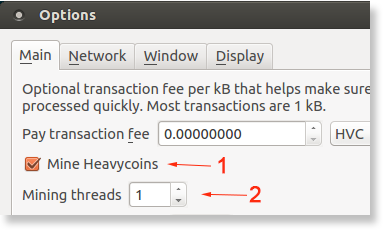
Figure 1: Heavycoin Mining Controls
To enable mining, load up your wallet and select "Settings" from the menu bar and then select "Options". This will load up the Options Dialog (see Figure 1). To enable mining, make sure the "Mine Heavycoins" tickbox is checked (item 1). Next it's time to configure the amount of CPU you want to contribute to processing Heavycoin transactions. This is done by adjusting the "Mining threads" settings (item 2). If don't want Heavycoin killing your entire desktop machine, then reduce this to 1. Otherwise, if you want to mine more heavycoins, then increase it to the maximum number of CPUs on your computer. This setting defaults to the number of CPUs on your computer.