How to Vote
To enable voting set your block reward vote and then enable mining.
Step #1: Setup the Heavycoin wallet.
Download the heavycoin-qt wallet if you did not do this already. Install it and let it sync.
Step #2: Go to the options in your wallet.
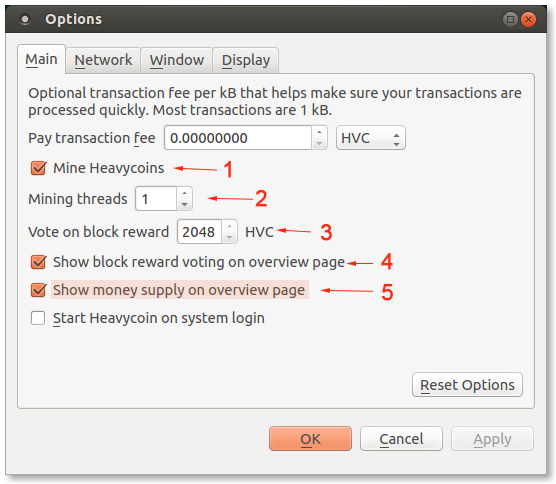
F 2: Heavycoin Voting Controls
To set your block reward vote update field 3 - "Vote on block reward".
Step #3: Enable mining
Check box (1) - "Mine Heavycoins" and select number of threads you wish to use for mining in field (2) - "Mining threads".
Showing information about voting and money supply
You can keep track of current voting and money supply by showing detailed information on overview page of your Heavycoin wallet.
Step #1: Setup overview page
To show information about voting select box (4) - "show block reward voting on overview page"
To show information about money supply select box (5) - "show money supply on overview page"
Overview page

Figure 3: Heavycoin Voting Overview
"Block reward voting" - section 1
- Current - current block reward
- Next - estimated next block reward, based on decentralised voting
- When - estimated time remaining until the votes are tallied and we change to the next block reward
- Your vote - your block reward vote
- Phase - Mint, Limit, Sustain
"Money supply" - section 2
- Current - current money supply
- Next - next target
- Max - maximum possible money supply
For a detailed explenation of voting and what it affects have a look at how voting works.